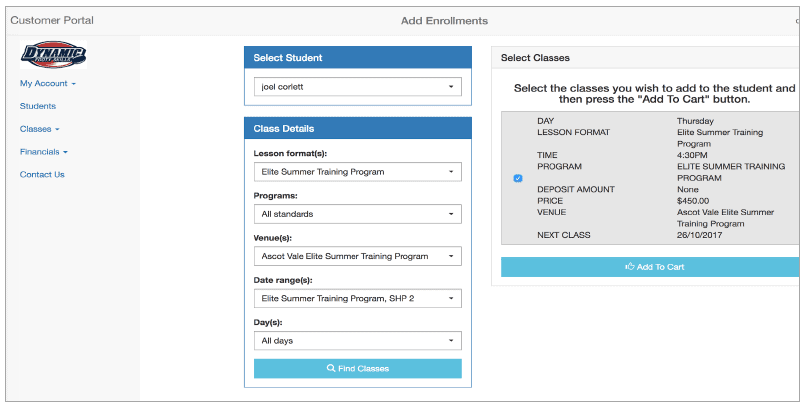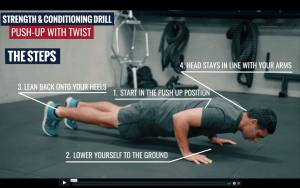STEP 1: Login Page
If you have a DFS account please use your Email and Password to Login.
If you do not have a DFS account please Click on Register new account and follow steps below.
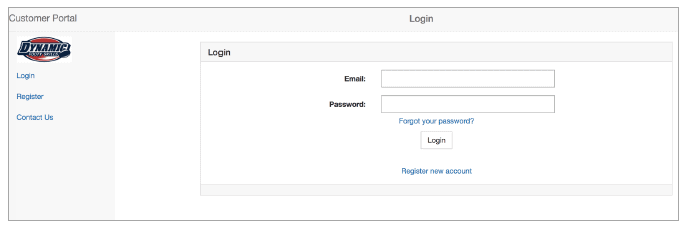
DFS Membership will be activated within 1 business day. log back in using your email address and password. please take note of your password as DFS does not store passwords as part of our privacy statement.
Step 2: Students
Click on Students.
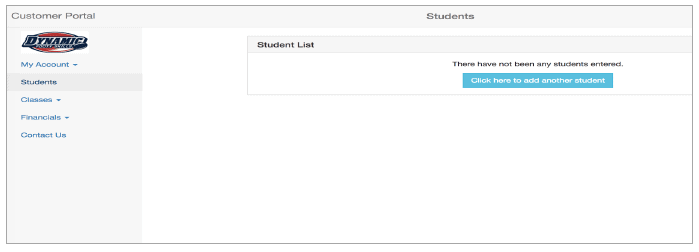
Step 3: Students
Fill out all player details.
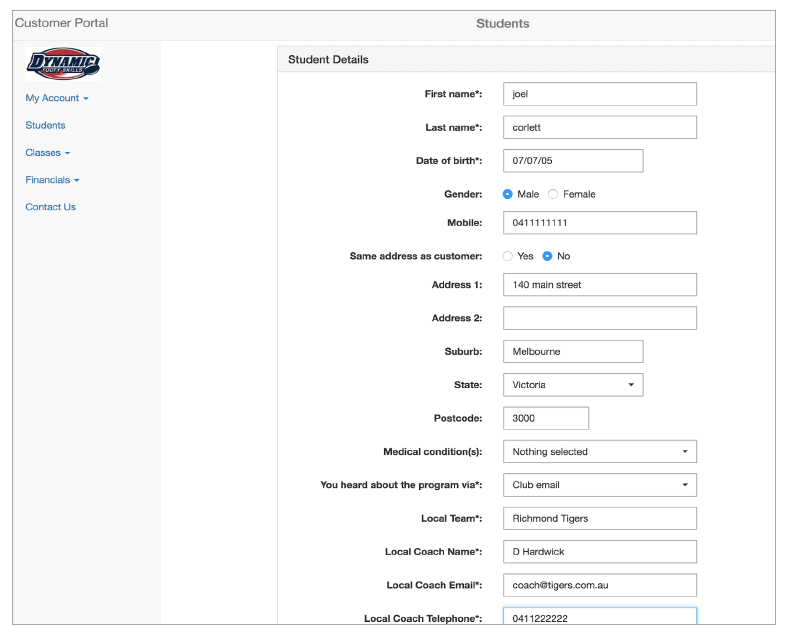
Step 4: Students
Add another student or continue registration.
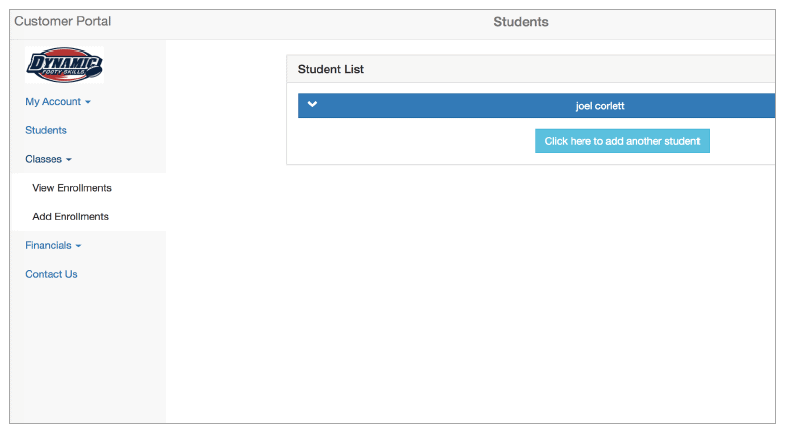
Step 5: Classes
Click on Classes and Add Enrolments.
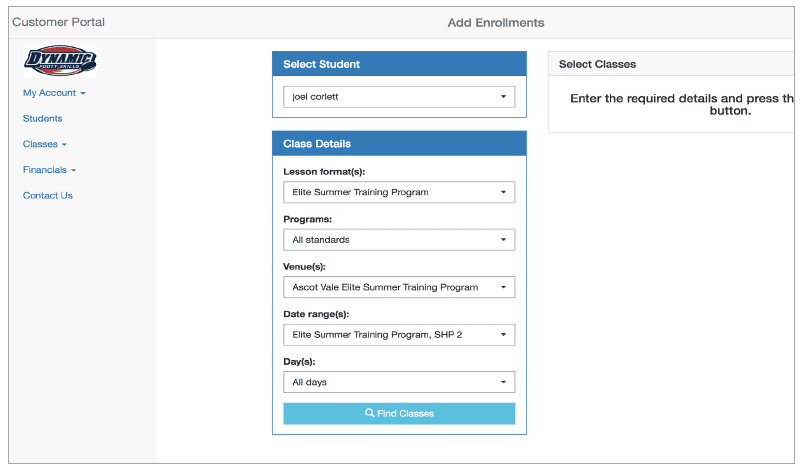
Step 6: Classes
Make sure to carefully select the correct option from each dropdown box.

Step 7: Classes
Fill out all class details. Tick box in select Classes, then click ‘Add to Cart‘.